Your Future-Ready Skills Start Here
Microsoft 365 Copilot
Course
AI will shape the future of work — and your career.
What You’ll Get:
✅ 5 Level Launch Kit - build Copilot skills step-by-step
✅ 80+ Lessons & 85+ Prompts - ready-to-use examples
✅ Real-World Integration — across Microsoft 365 apps

Close the Productivity Gap with AI
Right now, there’s a capacity gap: leaders say productivity must increase, but employees everywhere feel they don’t have enough time or energy to do their work.
Organizations that have adopted AI are changing that story. Employees in these environments report higher productivity and more time for meaningful work — and they feel optimistic about the future.
This course helps you bridge that gap. With the 5-Level Launch Kit, you’ll learn how to integrate Copilot into your daily workflows, automate repetitive tasks, and reclaim time for the work that matters most. Future-proof your career and thrive in the AI era.
🚀 Meet Your 5-Level Launch Kit
💰 Total Value: $1,750+ — Yours for CAD $249
This isn’t just a course — it’s your roadmap to mastering Copilot and future-proofing your skills.
Here’s what you’ll unlock:
🟨 Want to build a strong foundation in AI?
Start with Level 1 — Fundamentals of Copilot & AI and understand how Copilot fits into Microsoft 365 — Value: $150
✏️ Struggling to write prompts that actually work?
Dive into Level 2 — Copilot Chat and write effective prompts with my C.L.E.A.R. formula — Value: $200
🔁 Need to use Copilot across Microsoft 365 apps?
Explore Level 3 — Microsoft 365 apps and apply Copilot in Outlook, Teams, Word, Excel, and PowerPoint — Value: $250

"You are unique in the way you explain difficult technical topics in very simple, easy to understand, language. Thank you for your amazing videos."
Zul J.
🤖 Want to learn advanced tools for using Copilot?
Unlock Level 4 — Advanced Tools & Features and discover AI Notebooks and Agents — Value: $250
✅ Want pro tips and techniques that save hours?
Finish strong with Level 5 — Real-Life Workflows and get my top strategies to light up your workflows — Value: $300
📚 Need quick, focused lessons you can revisit anytime?
Access 80+ Short Tutorials designed for easy reference whenever you need a refresher — Value: $250

"Short and easy to follow instruction videos. Videos are easy to navigate and for refreshers."
Jenna, Small Business Owner
💡 Want ready-to-use ideas at your fingertips?
Get 85+ Copilot Prompts to jumpstart your workflows — Value: $200
🛠 Need hands-on practice?
Enjoy 50+ Built-In Activities, short, real-world exercises to reinforce learning — Value: $150
⏱ Want to learn at your own pace?
Enjoy a Self-Paced Course that you can work through it in one sitting or complete one module a day and finish in less than two weeks — Value: $150

"Your communication was flawless and easy to follow. Thank you!"
Momento M.
💡 Want to learn without the tech jargon?
Benefit from Clear Instructions, complex topics explained in plain language — Value: $150
🎓 Looking for recognition?
Earn a Certificate of Completion, so that you can showcase your achievement— Value: $100
🔄 Worried about staying current?
Enjoy Ongoing Updates to stay ahead as Microsoft 365 evolves — Value: $150

"What I appreciate about your videos is that you are very comprehensive in covering the functionality while also not overwhelming your viewers. Great job, Amy!"
Lonnie S.
Stop Wasting Hours on Manual Work
Still spending hours drafting emails, building presentations, or crunching data manually?
Whether your work is project-driven or process-heavy, repetitive tasks can eat up your day and drain your energy.
Copilot changes that.
It handles the tedious work — from summarizing reports to creating polished content — so you can focus on the tasks that truly matter to your role.
Ready to take back your time and simplify your workflow?

"I appreciate the resources you provide and the passion you have for technology. It's truly inspiring."
Cesar V.
Why AI Skills Can’t Wait
AI isn’t coming — it’s already here, and it’s transforming the way we work.
Organizations using AI report higher productivity and more meaningful opportunities, while those who ignore it risk falling behind.
Learning Copilot now gives you the edge — a leap that positions you as someone ready for the next wave of workplace innovation.
The sooner you start, the sooner you stand out.

"You explain everything so simply and slow enough to keep up. Thank you!"
Debbie D.
Your Personal Digital Assistant
Copilot doesn’t replace your skills — it amplifies them.
Think of it as having a smart assistant by your side, ready to handle the heavy lifting: drafting content, summarizing reports, and organizing data in seconds.
With Copilot, you’ll deliver polished results faster, free up mental space, and become the person everyone turns to for solutions — without burning out.
🔵 Start Using Copilot Today
"Amy you are amazing. I'm an instructor myself and I love and appreciate your instructional style."
Michel W.
Three Myths That Hold People Back
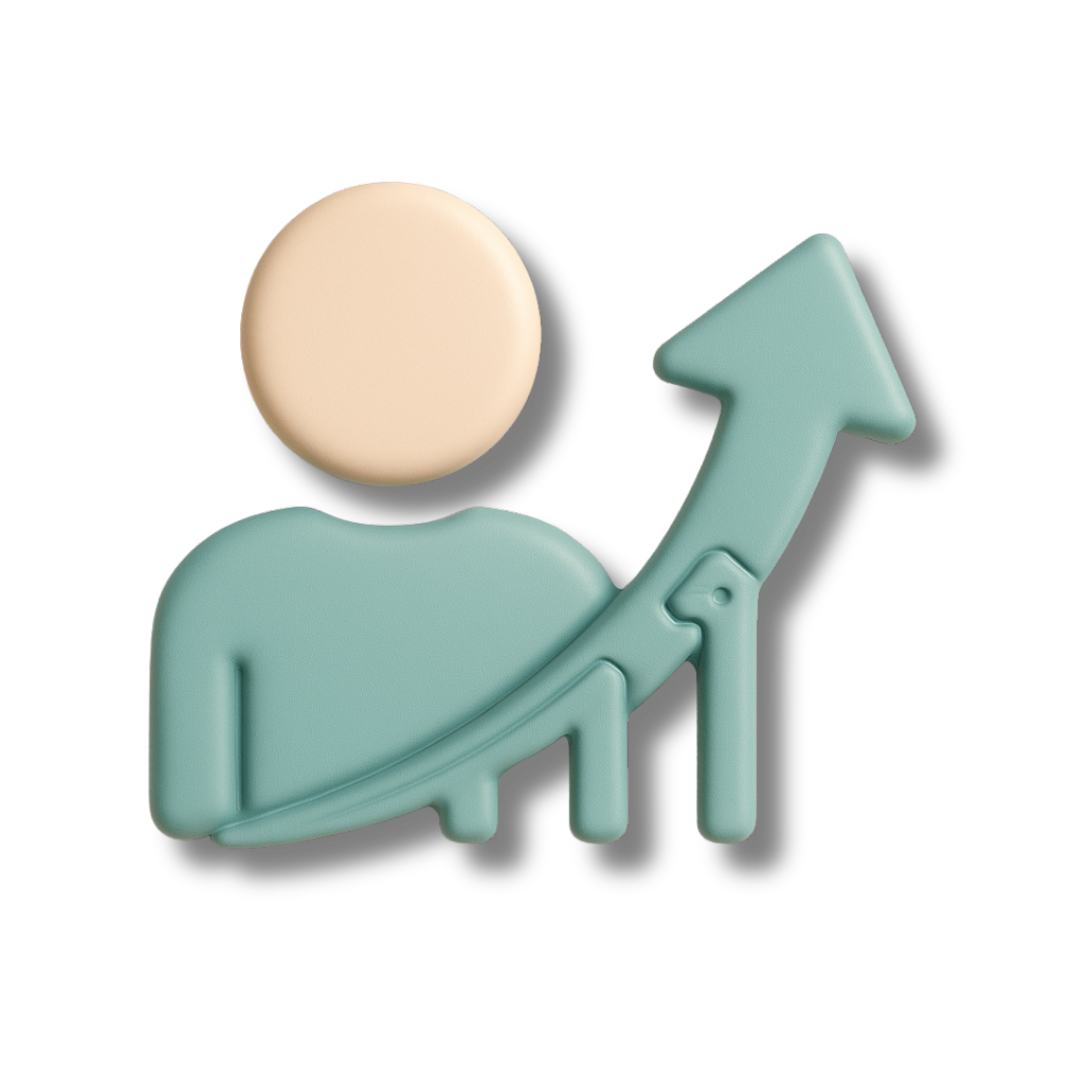
“AI will take my job.”
AI isn’t here to replace you — it’s here to help you. This course uses a proven 5-Level system to show you how to use Copilot so you can evolve with the work environment.

“I tried Copilot, and it was a waste of time.”
Copilot only shines when you know how to prompt it. This course teaches you the CLEAR method and practical strategies for better results.
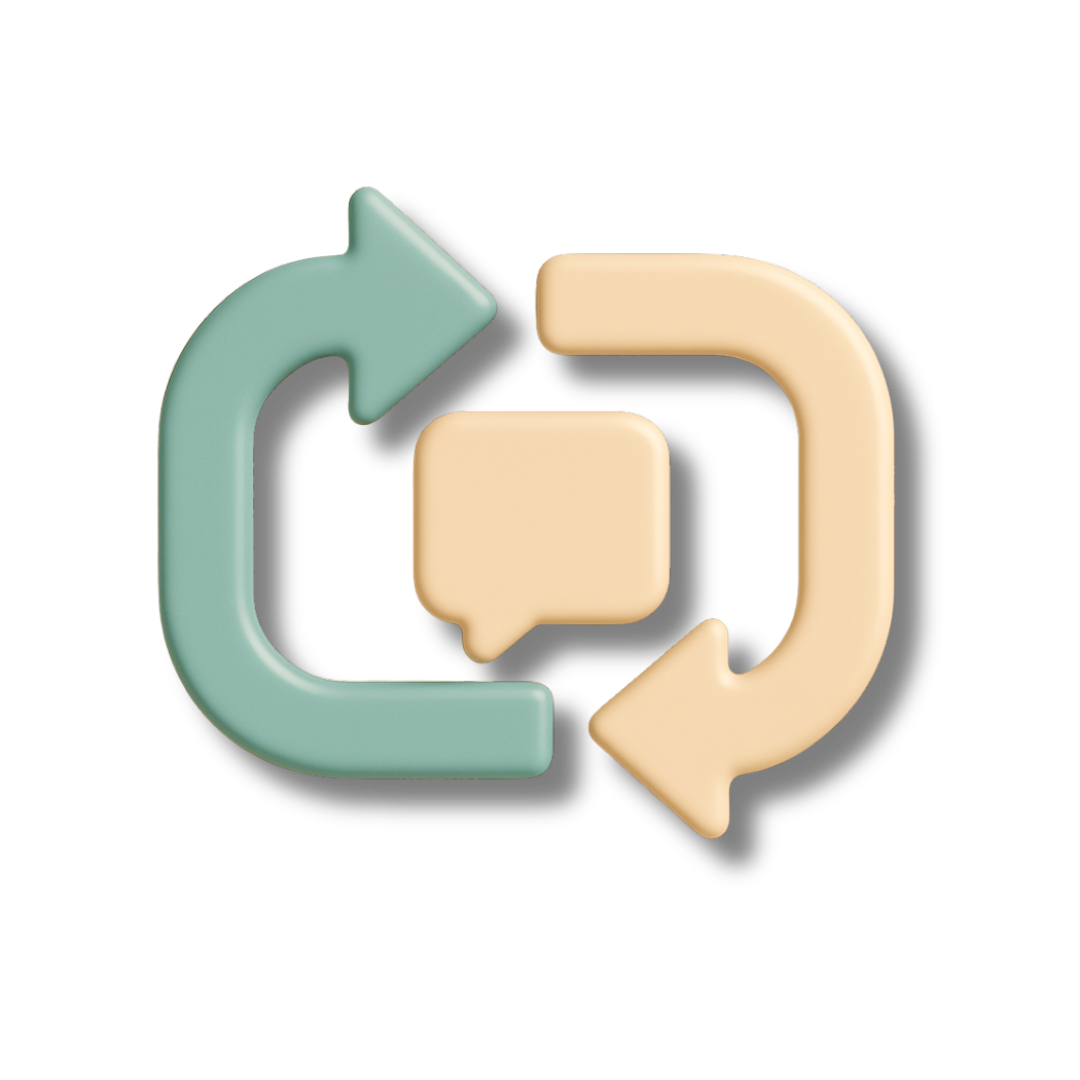
"ChatGPT is better."
Copilot is built for Microsoft 365. It works inside your core apps like Outlook, Teams and Word — so you can stay productive where you already work. This course shows you how to use Copilot effectively in these tools.
Tour the Copilot Solar System
Ready for liftoff? The 5-Level Launch Kit takes you on an epic journey through the Copilot solar system — from core fundamentals to advanced, real-world workflows.

🚀 Level 1 — Fundamentals | Mission Control
Learn Copilot and AI basics. Build a solid foundation.
☀️ Level 2 — Prompt Foundations | Solar Core
Master Copilot Chat and the CLEAR Formula for prompts.
🪐 Level 3 — Everyday Apps | Planetary Orbit
Use Copilot in 365 apps including Outlook, Teams and more!
🛰️ Level 4 — Advanced Tools | The Stars
Explore Notebooks and Agents for advanced organization.
✨ Level 5 — Real-life Workflows | Shooting Stars
Apply real-world workflows to boost productivity and collaboration.
What You'll Learn
Inside, you’ll discover the 5-Level Launch Kit — a structured roadmap to build your Copilot skills step by step. With 80+ lessons and real-world examples, you’ll learn how to apply Copilot across Microsoft 365.
Each lesson is short, actionable, and designed to help you apply what you learn right away.
Level 1: Fundamentals
🌍 Welcome to Earth: What is AI and Copilot
🌓 M1: Moon | Copilot Homepage Tour
Level 2: Prompt Foundations
☀️ M2: Sun | Copilot Chat & C.L.E.A.R. Prompts - Activity
Level 3: Everyday Apps
🪐M3: Mercury | Copilot in Outlook
🪐 M4: Venus | Copilot in Teams
🪐 M5: Mars | Copilot in Word
🪐 M6: Jupiter | Copilot in Excel
🪐 M7: Saturn | Copilot in PowerPoint
🪐 M8: Uranus | Copilot in SharePoint
🪐M9: Neptune | Copilot in OneDrive
Level 4: Advanced Tools
⭐ M10: Stars | Copilot Notebooks
✨ M11: Milky Way | Agents
Level 5: Real-life Workflows
🌠 M12: Shooting Stars | Workflows
🎓 Final Module: Wrapping Up & Celebrating Your Progress
"I really love your videos, the way you go through things is so easy to follow without being too long."
Amy B.
Is This Course Right For Me?
🔵 Beginner
You’ve never used Copilot and want a clear starting point. Our 5-Level Launch System begins with the fundamentals so you can learn the essentials and build a strong foundation for success.
🟡 Intermediate
You’ve tried Copilot but want advanced workflows and strategies. This course helps you go beyond basic prompts and unlock Copilot’s full potential across Microsoft 365.
🟣 Power User
Already tech-savvy? You’ll still gain an edge with over 50 hands-on activities and 85 ready-to-use prompts, plus proven frameworks that make you the go-to AI expert in your team.
🔵 Enroll Now
Certificate of Completion
Celebrate your achievement and share it wherever it matters — with your team, your manager, or on professional platforms. This certificate proves you’ve mastered one of the most in-demand skills of the decade.

What's Included
Everything you need to master Microsoft 365 Copilot — all in one success kit:
✅ 12 Core Modules
Structured into the 5-Level Launch Kit for a step-by-step learning journey.
✅ 80+ Short Lessons
Short, actionable and easy-to-follow videos designed for quick wins.
✅ 50+ Hands-On Activities
Practice as you learn and apply skills immediately.
✅ 85+ Ready-to-Use Prompts
Copy, customize, and start using Copilot like a pro.
✅ Downloadable Resource
A concise reference that recaps key lessons and workflows for quick review.
✅ Future Updates
You’ll receive access to any updates added to the course for new features.
✅ 1-Year Access (Extendable)
Enjoy 12 months of full access, with the option to extend annually for $25 CAD plus applicable taxes. This supports our commitment to keeping the course updated as Microsoft 365 evolves.
✅ Certificate of Completion
Finish the course and receive a downloadable certificate — automatically sent to your inbox.

👋 Meet Your Instructor
Hi, I’m Amy — founder of Office Skills with Amy, where I empower businesses to streamline their Microsoft 365 through practical tutorials, online courses and personalized coaching.
I Believe Technology Can Empower Us.
That belief drives everything I do — from simplifying Microsoft 365 learning to helping teams navigate apps with confidence, increase productivity, and reclaim their time for meaningful work.
With a background in financial planning, process improvement, and Microsoft Teams rollouts, I’ve seen firsthand how the right tools — used the right way — can transform the way we work.
👉Read my full story and meet Roo, my trusty office sidekick 🐾
🔴 Over 2.7 Million Views On YouTube
Still Not Sure?
💰 Money Back Guarantee
If you don’t feel the course is a good fit for you, you’re covered by our 14-day money-back guarantee.
You’ll receive a full refund — no exceptions — after completing a short feedback form to help us understand what didn’t work.
We value your input and use it to keep improving the experience for others.
🔵 Join Risk Free TodayFrequently Asked Questions
Who is this course for?
What do I need to complete the course?
How long will this course take to complete?
How long do I have access to the course?
What happens if I’m not satisfied?
Still have questions?
💬 Got Questions?
Fill out the form below and we’ll get back to you as soon as we can — usually within a business day.
